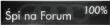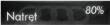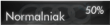==================
1. Włączenie Testu Zegarów[
Powoduje podczas uruchamiania silnika automatyczne wychylenie wskazówek przez cały zakres prędkościomierza i obrotomierza .
[Select]
[17 - Instruments]
[Coding - 07]
[Long Coding Helper]
Kliknij na bajt 1, a zobaczysz opcję wyboru: "Gauge Test/Needle Sweep active"
Zaznacz tę opcję
[Do It!]
2. Włączenie Lap Timer'a
[Select]
[17 - Instruments]
[Coding - 07]
[Long Coding Helper]
Kliknij na bajt 1, a zobaczysz opcję wyboru: "Lap Timer active"
Zaznacz tę opcję
[Do It!]
3. Doświetlenie Krawężników
Illuminating the kerb when turning hard left or right at low speeds with dipped beam on, by turning on the all-weather light on the relevant side of the car.
[Select]
[09-Cent. Elect.]
[Coding - 07]
[Long Coding Helper]
Click on byte 4 and enable bit 0
[Do It!]
4. Sygnał Zamknięcia Zamka
Syrena alarmowa krótko zaćwierka, gdy alarm zostanie uaktywniony (tzn. Wszystkie drzwi są zamknięte, a samochód jest zablokowany)
[Select]
[46-Central Conv.]
[Coding - 07]
[Long Coding Helper]
Click on byte 1 and in bit 2 you'll see the selectable option: "Anti-Theft-System: Horn Confirmation active"
Check this option
[Do It!]
5. Ukryte Zielone Menu
Enable access to the green engineering menu in the MMI
[Select]
[5F - Information Electr.]
[Adaptation - 10]
Select Channel 6 and Read
change the value from 0 to 1 then Test then Save
Reboot the MMI (Press MENU, central MMI knob and top right softkey)
To get to the Hidden Menu, press and hold the CAR and MENU buttons for a few seconds. You may have to have a few attempts - if you don't press them at the exact same moment either CAR or MENU activates. You know if you have done it right because the red LEDs in the buttons do not illuminate.
WARNING!!!! BE CAREFUL!!! Do not mess with settings in the Hidden Menu unless you know what you are doing. On earlier MMI versions, people managed to activate the bootloader menu and fried their MMI. Use at your own risk. If in doubt, leave well alone!
6. Funkcje Coming home i Leaving home tylko na światłach DRL (bez Xenonów)
[Select]
[09 Central electric]
[Coding - 07]
[Long coding helper]
Click on byte 6 and disable bit 4
Domyślnie świecą się ledy oraz światła mijania (Xenony). Po zastosowaniu tych zmian i włączeniu coming home/leaving home z poziomu MMI, z przodu świecą się jedynie ledy. Z tyłu nic się nie zmienia - zarówno przed jak i po zmianie świecą się światła pozycyjne.
7. Aktywacja Video In Motion
Video In Motion - prevent the car from suppressing DVD playback once the speed of the car rises above 5mph
I used the same technique as in my C6 with MMI 3G. These are the steps I followed:
[Select]
[5F-Information Electr.]
[Advanced ID - 1A]
Make a note of the Serial Number
Go to Enable VIM TV-playback using VCDS/VAG-COM in your Audi MMI | trick77.com
Follow the link for MMI 3G
Enter your serial number into the input field
Make a note of the personal login code and the alternative login code it returns
[Security Access - 16]
Enter your personal login code.
[Do it!]
If you receive a "code not valid" message try the alternative code. If neither code works it's likely that your control module doesn't support VIM adaptation.
[Adaptation - 10]
Select channel 48
Press read
Set the value from 0 to 255
Press test
Press save
Press "Done, Go Back"
Close VCDS and reboot your MMI as detailed in step 5 above
This works as expected.
8. Aktywacja opuszczania prawego lusterka przy jeździe wstecz
When reverse gear is selected, the passenger door mirror dips to show the kerb if the mirror control knob is set to the passenger door mirror position. When driving forwards and exceeding 5mph or when switching off the car, the passenger mirror returns to its original position. If the position of the mirror is changed when dipped, this change is remembered the next time the mirror dips.
[Select]
[52 - Door Elect, Pass]
[Coding - 07]
[Long Coding Helper]
Click on Byte 4 (5th one along from the left)
Set Bit 2 to "on"
[Do It!]
Full details of this mod are lower down in the thread - it is a little disconcerting at the moment because VCDS has no information for the module and displays a warning when selecting Long Coding Helper. This works as expected
9. Wyłączenie sygnału ostrzeżenia niezapiętych pasów bezpieczeństwa
Turn off the annoying "Bing bong" when you move the car on the driveway without your seatbelt fastened.
[Select]
[17 - Instruments]
[Coding - 07]
[Long Coding Helper]
Click on byte 0 and in bit 4 you'll see the selectable option: "Seat Belt Warning inactive"
Check this option
[Do It!]
10. Wyłączenie zatrzymania silnika po otwarciu drzwi kierowcy
Recode the Central Convenience module to STOP the engine from turning off when you get out, having moved the car.
[Select]
[46 - Central Conv.]
[Coding - 07]
[Long Coding Helper]
Click on the red byte (below) and in the binary code you will see: 00000111
Change it to: 00001111
ie. with 1111 at the end not 111
Tab into the next bit box and you will see the code change to 0F (013F062220B9000083200904200104070000000000000000000000000000 to 013B062220B90000832009042001040F0000000000000000000000000000)
[close the long code helper]
[Do It!]
Thanks to Mr Fish for finding and posting this up.
11. Włączenie ustawienia domyślnej odległości w MMI Adaptive Cruise Control
Adding the option to modify the default distance for ACC (values 1 to 4) via the MMI
[Select]
[13 - Auto Distance Regulation]
[Adaptation - 10]
Select channel 07
Press read
Set the value from 0 to 1
Press test
Press save
Press "Done, Go Back"
Close VCDS and reboot your MMI as detailed in step 5 above
In the MMI you should now be able to go to Car > Driver Assistance > Adaptive Cruise and see a new option there to set the adaptive cruise distance.
12. Próg prędkości dla High Beam Assist
Changing the threshold speed at which High Beam Assist activates
[Select]
[20 - High Beam Assist]
[Adaptation - 10]
From the drop-down menu, select "High Beam Speed Threshold"
In the third entry box down on the left, enter the speed to set the threshold to in KM/h (eg 40)
Press save
Press "Done, Go Back"
Close VCDS and reboot your MMI as detailed in step 5 above
13. Włączanie / Wyłączanie świateł dziennych w MMI
Adding the option to turn off / turn on the DRLs via the MMI
[Select]
[09-Cent. Elect.]
[Coding - 07]
[Long Coding Helper]
Click on byte 3 and enable bit 0 (Daytime running lights adjustable via MMI)
[Do It!]
14. Opcja Trybu podróży dla reflektorów w MMI
[Select]
[09-Cent. Elect.]
[Coding - 07]
[Long Coding Helper]
Click on byte 4 and enable bit 6
[Do It!]
Thanks to diecastsink for finding and posting this up.
15. Włączanie automatycznego hamulca postojowego, po przełożeniu dźwigni w pozycję P
[Select]
[53 - Parking Brake]
[Security Access - 16]
Code displayed to me was - 78713
[Adaption - 10]
Wybierz z menu rozwijanego
IDE07959 - Automatic parking brake for selector level position P
Zmień parametr
Set to Activated
[Do It!]
Uwaga:
Hamulec złącza się dopiero po wyłączeniu silnika
16. Elektryczna klapa bagażnika, zamykanie z kluczyka
[Select]
[46 - Cent Conv]
[Coding - 07]
Click on byte 2, bit 2
Tick Comfort operation: Remote control active
[Do It!]
[Select]
[4D - Trunk Elec]
[Security Access - 16]
Input 12345
[Adaption - 10]
Activation using rear lid opening button in remote key - Touch function for closing
Change to ACTIVE
[Do It!]
16b. Elektryczna klapa bagażnika, zamykanie z kluczyka i przycisku w drzwiach - Facelift models
[Select]
[46 - Cent Conv]
[Coding - 07]
[Long Coding Helper]
Byte 2, bit 2 "Comfort operation: Remote control active" should be checked, so no need to change it, just confirm that it's set.
No Change, Original Coding: Bit 2 checked
[Select]
[6D - Trunk Elec]
[Security Access - 16]
Input 12345
[Adaption - 10]
There are 8 options for "Activation using rear lid. . .". Change the two "number 4" settings to active.
Original Coding:
(1)-Activation using rear lid opening button in remote key - Touch function for opening: not active
(2)-Activation using rear lid opening button in remote key - Tap function for opening: active
(3)-Activation using rear lid opening button in remote key - Touch function for closing: active
(4)-Activation using rear lid opening button in remote key - Tap function for closing: not active
(1)-Activation using rear lid remote unlocking switch - Touch function for opening: not active
(2)-Activation using rear lid remote unlocking switch - Tap function for opening: active
(3)-Activation using rear lid remote unlocking switch - Touch function for closing: active
(4)-Activation using rear lid remote unlocking switch - Tap function for closing: not active
New Coding:
(1)-Activation using rear lid opening button in remote key - Touch function for opening: not active
(2)-Activation using rear lid opening button in remote key - Tap function for opening: active
(3)-Activation using rear lid opening button in remote key - Touch function for closing: active
(4)-Activation using rear lid opening button in remote key - Tap function for closing: active
(1)-Activation using rear lid remote unlocking switch - Touch function for opening: not active
(2)-Activation using rear lid remote unlocking switch - Tap function for opening: active
(3)-Activation using rear lid remote unlocking switch - Touch function for closing: active
(4)-Activation using rear lid remote unlocking switch - Tap function for closing: active
Changing the first "number 4" allows closing of the trunk lid with a quick press of the trunk button on the remote control.
Changing the second "number 4" allows closing of the truck lid with a quick pull of the trunk switch (in the driver's side door)
The trunk is still opened as before. It will beep when remote closing.
17. Włączenie podwójnego sygnału przy rozbrojeniu
[Select]
[46 - Central Conv.]
[Adaption - 10]
Kanał 63
Dodaj 4
[Do It!]
18. Wyłączenie ściemniania DRL przy włączonym kierunku
[Select]
[09 - Central Elec.]
[Security Access - 16]
Kod: 20113
[Adaption - 10]
Kanał 3
Ustaw wartość od 5 do 100
[Do It!]
(Uważam, że 50 to dobra wartość)
19. Zwalnianie hamulca postojowego bez zapiętych pasów
[Select]
[53 - Parking Brake]
[Security Access - 16]
Code presented by program
[Adaption - 10]
Wybierz z menu rozwijanego
Zmień parametr
ENG101131 - Seat belt buckle detection
[Do It!]
20. Włączenie tylnych świateł z DRL
[Select]
[09-Cent. Elect.]
[Coding - 07]
[Long Coding Helper]
Kliknij na bajt 2, zanacz bit 7
[Do It!]

21.Włączenie zgrywania CD na MMI HDD
Wejdź w ukryte menu, wykonaj 5 kroków jak poniżej.
Select Main
Select Diagnose
Select Settings
Select Import_Multimedia
Check "Ripping"
Return
Naciśnij CAR, aby wyjść z ukrytego menu
Zrestartuj MMI
22. Enable "Make calls using" feature in cars before MY2013 that have been updated to MMI 0770
Enter the Hidden Menu as in step 5 above.
Select Main
Select Diagnose
Select Settings
Select tel_settings
Check "NAD operation mode"
Return
Press CAR to exit the hidden menu
Reboot the MMI
After the reboot you will be prompted with the option to choose which device to use to make calls. Once you've selected which phone to use to make calls (mmi or mobile telephone) the system will advise a reboot is required which it will do itself.
23. Adjust brightness of DRLs when headlights are on
[Select]
[09-Cent. Elect.]
[Security Access - 16] (enter security code - 20113)
[Adaptation - 10]
Select Channel 03 and Read
Change the value from 5 to 100
Press Test then press Save
24. Alter the switch-off speed of the Audi parking System
[Select]
[10 - Park/Steer Assist]
[Adaptation - 10]
Select Channel 23 and Read
Change the value from 10 to 20 (Max speed in Km/h - 20 is the highest you can set it to)
Press Test then press Save
25. Disable/memorize/invert Start & Stop
[Select]
[09-Cent. Elect.]
[Security Access - 16] (enter security code - 20113)
[Adaptation - 10]
Select Channel 34 and Read
if you subtract 4 from the original value --> Start&Stop always disabled
if you add 32 to the original value --> memorize last status (the Start & Stop status at engine startup will be the one at last engine shutdown)
if you add 64 to the original value --> Start & Stop button light will be reversed: off if Start & Stop is disabled, and on if Start & Stop is enabled.
Press Test then press Save
26. Activation of footwell lighting for vehicles without Lighting Pack / Ambient Lighting
This allows you to use the MMI to set the footwell lighting level while driving. Tested on cars with MMI 3G+ (Tech pack).
[Select]
[09-Cent. Elect]
[Coding - 07]
[Long Coding Helper]
Click on byte 16 and enable bit 6
[Do It!]
Enter the Hidden Menu as in step 5 above.
Select Car
Select Cardevicelist
Check "Interior Light"
Return
Select Carmenuoperation
Set "Interior Light" from 0 to 5
Return
Press CAR to exit the hidden menu
Reboot the MMI
Po Liftingu
=========================
1. Enabling Gauge Test/Needle Sweep
This will sweep the needles of the speedo and rev counter through their full range automatically when you start the engine.
[Select]
[17 - Instruments]
[Coding - 07]
[Long Coding Helper]
Click on byte 1 and you'll see the selectable option: "Gauge Test/Needle Sweep active"
Check this option
[Do It!]
This produced expected results
2. Enabling Lap Timer
This adds an extra selectable screen in the DIS that displays lap timers, turbo boost and oil temperature. For cars with HUD it also shows a different HUD.
[Select]
[17 - Instruments]
[Coding - 07]
[Long Coding Helper]
Click on byte 1 and you'll see the selectable option: "Lap Timer active"
Check this option
[Do It!]
This produced expected results
3. Kerb lighting
Illuminating the kerb when turning hard left or right at low speeds with dipped beam on, by turning on the all-weather light on the relevant side of the car. This also works with Matrix LED lights.
[Select]
[09-Cent. Elect.]
[Coding - 07]
[Long Coding Helper]
Click on byte 4 and enable bit 0
[Do It!]
This produced expected results
4. Beep on lock
Chirp the alarm siren briefly when the alarm activates (ie all doors are closed and the car is locked)
[Select]
[46-Central Conv.]
[Coding - 07]
[Long Coding Helper]
Click on byte 1 and in bit 2 you'll see the selectable option: "Anti-Theft-System: Horn Confirmation active"
Check this option
[Do It!]
This produced expected results
5. Passenger door mirror dip on selecting reverse.
When reverse gear is selected, the passenger door mirror dips to show the kerb if the mirror control knob is set to the passenger door mirror position. When driving forwards and exceeding 5mph or when switching off the car, the passenger mirror returns to its original position. If the position of the mirror is changed when dipped, this change is remembered the next time the mirror dips. This is enabled as standard on cars with electric memory seats but can be enabled using VCDS on cars that don't.
[Select]
[52 - Door Elect, Pass]
[Coding - 07]
[Long Coding Helper]
Click on Byte 4 (5th one along from the left)
Set Bit 2 to "on"
[Do It!]
Note - it is a little disconcerting when selecting Long Code Helper for Module 52 at the moment because VCDS has no information for the module and displays a warning. Ignore the warning and proceed as normal and you can code this mod successfully.
This works as expected
6. Disabling seatbelt reminder chimes.
Turn off the annoying "Bing bong" when you move the car on the driveway without your seatbelt fastened.
[Select]
[17 - Instruments]
[Coding - 07]
[Long Coding Helper]
Click on byte 0 and in bit 4 you'll see the selectable option: "Seat Belt Warning inactive"
Check this option
[Do It!]
This works as expected
7. Disabling engine stop when opening driver's door.
Recode the Central Convenience module to STOP the engine from turning off when you get out, having moved the car.
[Select]
[46 - Central Conv.]
[Coding - 07]
[Long Coding Helper]
Click on the red byte (below) and in the binary code you will see: 00000111
Change it to: 00001111
ie. with 1111 at the end not 111
Tab into the next bit box and you will see the code change to 0F (013F062220B90000832009042001040700000000000000000 00000000000 to 013B062220B90000832009042001040F000000000000000000 0000000000)
[close the long code helper]
[Do It!]
This needs to be verified as working on facelift cars. Not tested.
8. Enabling the default distance setting in the MMI for Adaptive Cruise Control.
Adding the option to modify the default distance for ACC (values 1 to 4) via the MMI
[Select]
[13 - Auto Distance Regulation]
[Adaptation - 10]
Select channel 07
Press read
Set the value from 0 to 1
Press test
Press save
Press "Done, Go Back"
Close VCDS and reboot your MMI (Press MENU, central MMI knob and top right softkey simultaneously)
In the MMI you should now be able to go to Car > Driver Assistance > Adaptive Cruise and see a new option there to set the adaptive cruise distance.
This works as expected
9. Modifying the High Beam Assist speed threshold.
Changing the threshold speed at which High Beam Assist activates
[Select]
[20 - High Beam Assist]
[Adaptation - 10]
From the drop-down menu, select "High Beam Speed Threshold"
In the third entry box down on the left, enter the speed to set the threshold to in KM/h (eg 40)
Press save
Press "Done, Go Back"
Close VCDS and reboot your MMI (Press MENU, central MMI knob and top right softkey simultaneously)
This needs to be verified as working on facelift cars. Not tested.
10. Close electric bootlid from key and driver's door switch.
[Select]
[46 - Cent Conv]
[Coding - 07]
[Long Coding Helper]
Byte 2, bit 2 "Comfort operation: Remote control active" should be checked, so no need to change it, just confirm that it's set.
No Change, Original Coding: Bit 2 checked
[Select]
[6D - Trunk Elec]
[Security Access - 16]
Input 12345
[Adaption - 10]
There are 8 options for "Activation using rear lid. . .". Change the two "number 4" settings to active.
Original Coding:
(1)-Activation using rear lid opening button in remote key - Touch function for opening: not active
(2)-Activation using rear lid opening button in remote key - Tap function for opening: active
(3)-Activation using rear lid opening button in remote key - Touch function for closing: active
(4)-Activation using rear lid opening button in remote key - Tap function for closing: not active
(1)-Activation using rear lid remote unlocking switch - Touch function for opening: not active
(2)-Activation using rear lid remote unlocking switch - Tap function for opening: active
(3)-Activation using rear lid remote unlocking switch - Touch function for closing: active
(4)-Activation using rear lid remote unlocking switch - Tap function for closing: not active
New Coding:
(1)-Activation using rear lid opening button in remote key - Touch function for opening: not active
(2)-Activation using rear lid opening button in remote key - Tap function for opening: active
(3)-Activation using rear lid opening button in remote key - Touch function for closing: active
(4)-Activation using rear lid opening button in remote key - Tap function for closing: active
(1)-Activation using rear lid remote unlocking switch - Touch function for opening: not active
(2)-Activation using rear lid remote unlocking switch - Tap function for opening: active
(3)-Activation using rear lid remote unlocking switch - Touch function for closing: active
(4)-Activation using rear lid remote unlocking switch - Tap function for closing: active
Changing the first "number 4" allows closing of the trunk lid with a quick press of the trunk button on the remote control.
Changing the second "number 4" allows closing of the truck lid with a quick pull of the trunk switch (in the driver's side door)
The trunk is still opened as before. It will beep when remote closing.
This produced expected results
11. Enable double disarm chirp.
[Select]
[46 - Central Conv.]
[Adaption - 10]
Channel 63
Add 4
[Do It!]
(Prompt shows options for other settings)
This needs to be verified as working on facelift cars. Not tested.