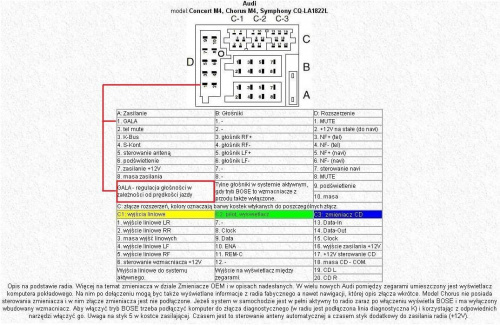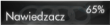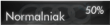Post
autor: mario1278 » 26 sty 2010, 07:33
Po pierwsze schemat jest od Concert 1 a nie 2 po drugie jeżeli masz Concert 2 to aktywuje się Gale Vag-iem jeżeli Concert 1 to za pomocą klawiszy na przednim panelu.
Opis do radia Cocert 2
Wybierz STG 56 (radio /)
STG Codierung -> Funktion 07 Kodowanie STG -> Pozycja 07
?xxxxx : Sonderoptionen ? Xxxxx: Opcje specjalne
+1 - Satelliten-Radio verbaut +1 - Radia satelitarnego zainstalowanego
+2 - Digital-Radio verbaut +2 - Radio cyfrowe zainstalowane
+4 - Geschwindigkeitsanzeige mĂśglich +4 - Wyświetlacz prędkości możliwe
HINWEIS : Zur Aktivierung der Geschwindigkeitsanzeige muss beim Einschalten des Radios gleichzeitig die MENĂ-Taste gedrĂźckt werden. UWAGA: Aby włączyć się prędkościomierz, musi włączyć radio w tym samym czasie nacisnąć przycisk MENU. Zum Deaktivieren einfach das Radio Ăźber den Ein/Aus Knopf ausschalten. Aby wyłączyć radio tylko o włączyć / wyłączyć przycisk.
x?xxxx : Deaktivierungs-Optionen x? xxxx: Opcje dezaktywacji
+1 - Diagnose fĂźr vordere Lautsprecher abschalten +1 - Diagnostyka dla przednich głośników off
+2 - GALA-Funktion abschalten +2 - GALA-wyłączanie
+4 - Empfang Langwelle abschalten +4 - Wave off welcome
xx?xxx : Klangcharakteristik XX? xxx: dźwięk charakterystyczny
0 - lineare Klangcharakteristik (nur Chorus) 0 - liniowe właściwości akustyczne (chorus only)
1 - Klangcharakteristik fĂźr A3 3-TĂźrer 1 - dźwiękoszczelne dla 3-drzwi A3
2 - Klangcharakteristik fĂźr A3 5-TĂźrer 2 - dźwiękoszczelne dla formatu A3 5-drzwi
3 - Klangcharakteristik Typ 1 3 - akustyczne typu 1
4 - Klangcharakteristik Typ 2 4 - dźwięk charakterystyczny typ 2
5 - Klangcharakteristik Typ 3 5 - dźwięk charakterystyczny typ 3
xxx?xx : Fader/BOSE/Verstärker xxx? xx: Fader / BOSE / Wzmacniacz
+1 - Fader-Anzeige aus +1 - Fader wyświetlacz z
+2 - BOSE-Anzeige ein +2 - Bose wyświetlania na
+4 - Abschaltung Verstärker bei Anruf +4 - Wzmacniacz z zamykaniem połączeń
xxxx?x : Ausstattungsoptionen I xxxx? X: Opcje na zamówienie
+1 - Navigation vorhanden +1 - Menu dostępne
+2 - Telefon vorhanden +2 - Telefon dostępny
+4 - Sprachbediensystem vorhanden +4 - Sterowanie głosem dostępne
xxxxx? : Ausstattungsoptionen II xxxxx?: Sprzęt Opcje II
+1 - Antennendiversity vorhanden +1 - Antenowe istnieje
+2 - CD-Wechsler vorhanden +2 - Zmieniarki CD dostępne
+4 - Multifunktionslenkrad vorhanden +4 - Kierownica wielofunkcyjna dostępne
Opis do radia Concert 1
Other Preferences & Configurable Options
The following is the procedure on how to access some other preferences that you may set in the Audi Concert radio.
1. Turn off radio.
2. While pressing and holding the FM2 or TP button (whichever is appropriate for your radio version), turn on radio.
3. The display will show a parameter that could be adjusted.
4. Turn the volume control knob to change the setting.
5. Press the FM2 or TP button to advance to the next adjustable parameter and you can use the volume knob in the same way. Repeat this until it cycles back to the first mode.
6. When you are done, turn off radio, the setting will be remembered the next time the radio is turned on.
7. The table below shows a list of parameters that can be adjusted in this manner.
Parameter Description
SVC (or GALA) Speed-sensitive Volume Control (auto-volume compensation) effect
VOL Turn-on volume setting
SENS Station-scan sensitivity (DX/LOcal)
RM Radio Monitoring (whether radio should come on
while cassette is rewinding or fast-forwarding) (OFF/ON)
NAV Navigation system audio mute amount
TA Traffic Announcement volume
The volume of traffic announcements (independent of music volume). This is applicable to radios with this capability, and operated in an area with such a service.